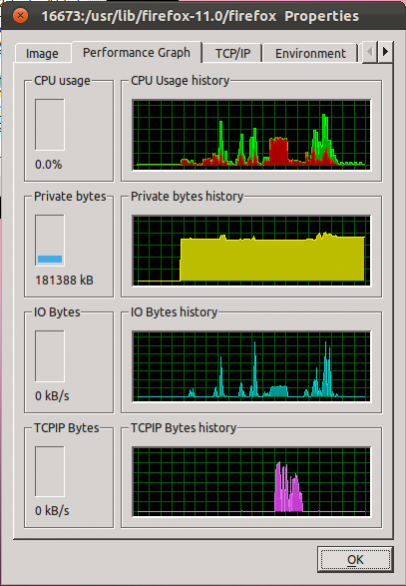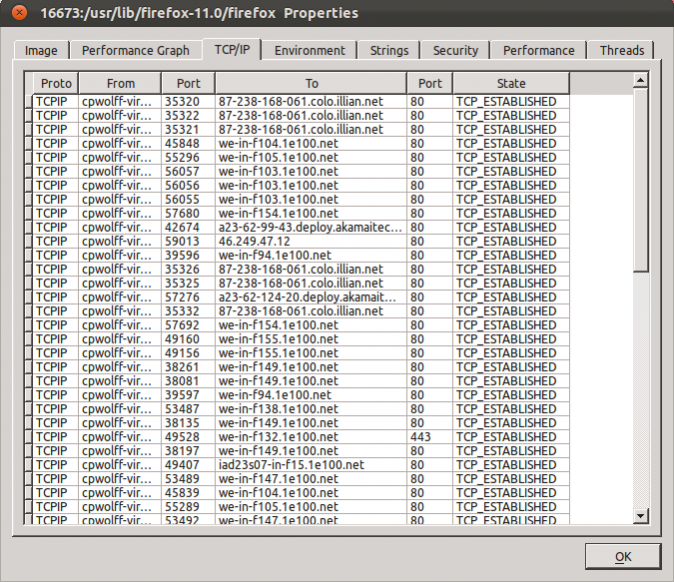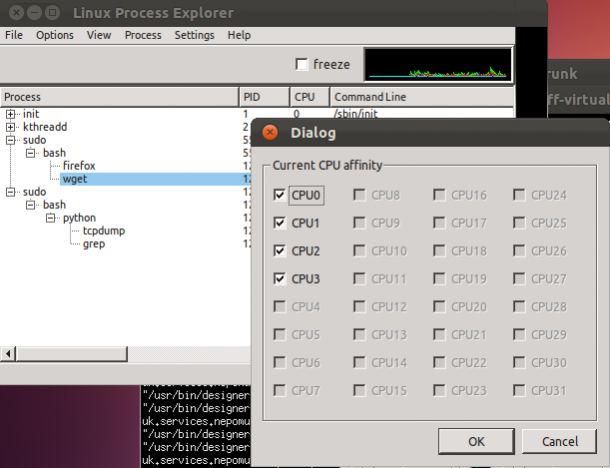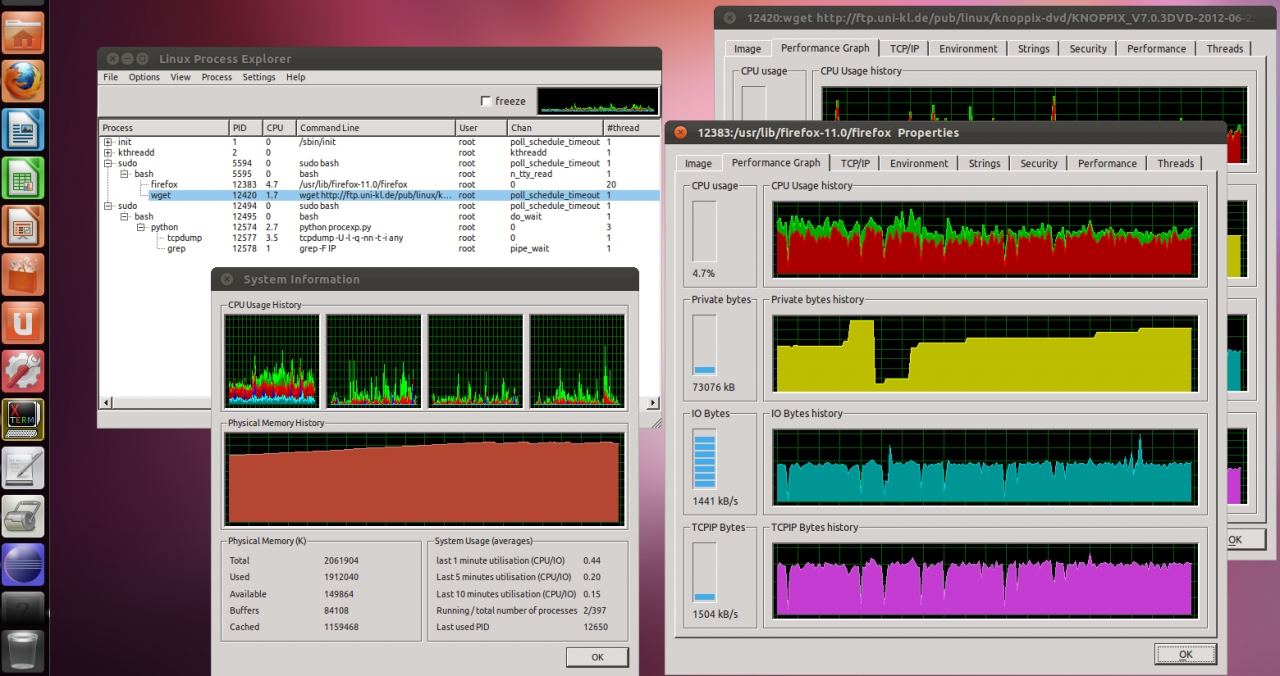linux process explorer 7.289
Free Version
Publisher Description
Project continued at github, see
Graphical process explorer for Linux. Shows process information: process tree, TCP IP connections and graphical performance figures for processes. Aims to mimic Windows procexp from sysinternals, and aims to be more usable than top and ps, especially for advanced users.
Audience for this tool:
* Advanced system administrators trying to analyze on process level what is going on in a production server;
* Software developers analyzing the troughput of their process: e.g. TCP throughput, memory usage, memory leaks;
The most advanced feature is the monitoring of TCP/IP traffic figures, for each SINGLE process (actual connections and throughput). As far as known no other tool has this capability. In the process tree, use the right mouse button to monitor process details.
Features
- Graphical performance figures
- Hierarchical process tree, showing creation and destruction of processes
- per process TCP/IP UDP connection and troughput monitoring
- Environment variable display
- Easy process tree kill using popup menu
About linux process explorer
linux process explorer is a free software published in the System Maintenance list of programs, part of System Utilities.
This System Maintenance program is available in English. It was last updated on 22 April, 2024. linux process explorer is compatible with the following operating systems: Linux, Mac, Windows.
The company that develops linux process explorer is wolfc01. The latest version released by its developer is 7.289. This version was rated by 13 users of our site and has an average rating of 3.2.
The download we have available for linux process explorer has a file size of 70.17 KB. Just click the green Download button above to start the downloading process. The program is listed on our website since 2013-12-28 and was downloaded 339 times. We have already checked if the download link is safe, however for your own protection we recommend that you scan the downloaded software with your antivirus. Your antivirus may detect the linux process explorer as malware if the download link is broken.
How to install linux process explorer on your Windows device:
- Click on the Download button on our website. This will start the download from the website of the developer.
- Once the linux process explorer is downloaded click on it to start the setup process (assuming you are on a desktop computer).
- When the installation is finished you should be able to see and run the program.